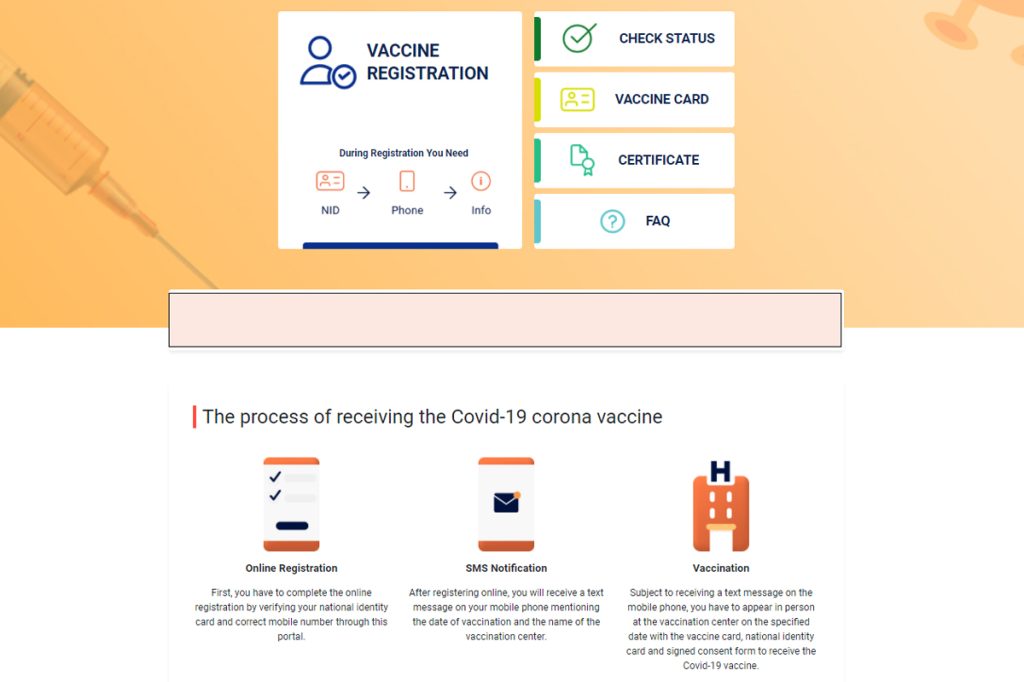The Omicron variant of coronavirus is on the rise. Every day millions of people have been affected by this virus worldwide. Still, more than half of the population doesn’t get the vaccine.
To make the vaccination process easier, the Bangladesh Government has created a website called Surokkha. But now the problem is many of us don’t know there is a government website called Surokkha gov bd or how to register for the corona vaccine via Surokkha gov bd.
That’s why we have made this article to help you out and make your vaccine process accessible. Read on to know in detail!
What is the Surokkha gov bd?

The Surokkha gov bd is a website created by the Government of Bangladesh. This website has been created to make the vaccination process easier for every citizen and residence of Bangladesh.
The Surokkha gov bd website gives the facilities like corona vaccine registration, vaccine card download, and vaccine certificate download to all Bangladeshi people.
To make the process more accessible, the Bangladesh Government has also launched an app called Surokkha App. This app is available on any android and iOS phone. That means you can easily register for your corona vaccine from your phone, and this app is completely free.
Without using this website or app, you can not register for the COVID-19 vaccine, and at the same time, you will not get vaccine without showing your vaccine card. And the best part is the registration is entirely free same as the vaccine is free for all citizens of Bangladesh.
How to download Surokkha app?

Nowadays, there is hardly anyone who doesn’t use a smartphone. By keeping that in mind, the Bangladesh Government has created the Surokkha App to make your COVID-19 vaccine registration more accessible, faster, and handy. It is also designed to avoid irregularities and corruption about vaccines, as without applying through this app or website, you can’t register for vaccines.
Now the crucial part is how you will download the app and where you will find it. If you use an Android phone, just go to the Google Play Store and search for “Surokkha” through the search bar. The first app that will come to your list, click on it and then install the app. It will not take much time to install, and it is completely free of charge. This app is also available on the Apple store for iOS users, and the processor is the same.
Details of Surokkha gov bd
surokkha.gov.bd is the link to the Surokkha website. By entering the web portal, you will get many options on the home page like vaccine registration, vaccine card, certificate, FAQ, many important national and health care hotlines, and the process of receiving the vaccination. From registration to vaccination, you just need to follow three simple steps. It is not rocket science that you need a good amount of knowledge to do so. Read on to find out more.
What information do you need to register for the Corona vaccine?
Now it is essential to know what information you need to register from Surokkha gov bd because not everyone can register with the same information and same processors. It varies with age and nationality.
Citizen of Bangladesh (BD)
Only the citizens of Bangladesh can register with their National ID Card number. Along with the NID number, you need to submit your date of birth (according to the NID card), mobile phone number, and choose a vaccine center from the given options.
Children under 12 to 17
Due to children under 12 to 17 don’t have a national identity card, they need to register by verifying their birth certificate number. Recently this facility, registering with the birth certificate number, has been added by the Government of Bangladesh for 12-17 years old school going kids.
To register the birth certificate number, you need to consult with your school authority, and they will provide you with a 17-digit Birth Registration Certificate number with which you can register for vaccination.
The school will list these numbers and send them to the appropriate authority to whitelist all numbers. After and only after completing this process, you can register with that whitelisted Birth Registration Certificate number through Surokkha gov bd.
Foreign nationals
Foreign nationals who work in various foreign companies in Bangladesh can’t register for a vaccination with their NID card or birth certificate. For them, the Government of Bangladesh has given the third option to register, that is passport number.
But any foreigner can register with the passport number only after it is whitelisted by the Ministry of Foreign Affairs. It can take some time, so be patient until the process is completed.
Remember, no Bangladeshi citizen can register by using a passport number.
How to register for Corona vaccine via Surokkha gov bd?

Although registering for the corona vaccine via Surokkha gov bd is an effortless task, still more than half of the population of the country haven’t registered yet. What can be the possible reason?
In spite of making the registration process so handy by the BD Government, people find it difficult for lack of knowledge. Here I have explained a 3-step registration process for the COVID-19 vaccine via Surokkha gov bd that anyone can do effortlessly.
Step-1: Vaccine registration
In the first step, you need to go to the official website or app of Surokkha gov bd, which will lead you to the Homepage of this website. At the Homepage, you will get the “Vaccine Registration” option; click there that will leave you to another page.
Step-2: Give information
Here at the 2nd step, you must fill up sufficient information. At first, you will get three options: National ID Card, Birth Reg. Certificate, and Passport. Choose the one that suits your criteria. If you’re confused about which option you should choose or which one matches you, check out the “What information do you need to register for the corona vaccine?” section. After choosing one, give either NID number, Birth Reg. certificate number, or Passport number along with your date of birth (according to NID/certificate/passport).
After filling up the above information, it is time to choose a vaccine center (from the given options) and provide your mobile phone number. Then enter the Captcha and click the verify option.
Step-3: Give OTP and submit it
The final step requires an OTP code that you’ll receive through an SMS on your mobile phone. Enter the code and click the submit button. That’s all you are done! Your registration has been completed successfully!
How to download the COVID-19 vaccine card?
Now you have completed your registration, but your work has not ended yet. After registering, it is necessary to download the vaccine card as by only showing this vaccine card in the vaccine center, you will be vaccinated. So this is the next crucial step which you can’t skip.
At this time, you might be thinking, from where I can download the vaccine card and what the processor is. Well, again, we have your back.
The vaccine card download process is quite similar to the registration process, as you need to go to the same website and submit the same information.
Yes, again, go to the official website of Surokkha or the Surokkha app. This time click the “Vaccine Card” option and then choose either NID, birth certificate, or passport (choose the one with which you have registered). Then enter your NID number/Birth Reg Certificate number/ Passport number and date of birth. Again you need to enter the Captcha and click the verify option.
Now you will receive another OTP code through SMS that you have to enter in the required box and click the “vaccine card download” option. A PDF file of your vacation card has already been downloaded by this time. Print it, and then take the card with you to the vaccine center. Only by showing this card you will get vaccinated.
SMS notification
It is not that you can go and get a vaccine just after your online registration. You have to wait until you get a notification via SMS on your mobile phone. In the SMS, the authority will mention the date of vaccination and the name of your vaccine center.
Maybe, you will not receive the message immediately after registration. It may take some days to receive the SMS.
Get COVID-19 vaccination
Just after receiving the text message on your mobile phone, you can go for vaccination on the specific date and vaccine center that are mentioned in the SMS.
Don’t forget to take your vaccine card and NID card, as without showing them, you can’t get the vaccine. It is a 3-dose vaccine that you’ll receive, two regular doses and one booster dose.
Caution: If you feel any problem after vaccination, immediately contact the health care center.
How to download the vaccine certificate?
After receiving the two regular doses and one booster dose of the corona vaccine, you can download your vaccine certificate. It is also the same process as registration and vaccine card download.
Go to the website of Surokkha gov bd and click the “Certificate” option. Then select an option from National ID Card, Birth Reg Certificate, or Passport, and enter the required number and date of birth. Then enter the Captcha and click the verify button.
After this, you will receive an OTP code. Enter that code in the specific field and click on the Vaccine Certificate download option. Within a few seconds, your PDF file of the vaccine certificate download will be complete. You can print it now.
FAQs
Q1. Is there any other option to register for the corona vaccine in Bangladesh?
NO. Surokkha gov bd is the only option you have to register for the COVID-19 vaccine. And it is an online registration process.
Q2. Is it necessary to carry the vaccine card?
Yes. It is very necessary to print your vaccine card and carry it to the vaccine center. Because without the vaccine card, they will not give you any dose of the corona vaccine.
Q3. Do I need to pay any fee to get the vaccination?
No. The Government of Bangladesh has made the corona vaccine completely free for everyone in this country. Not only for the citizens of Bangladesh but for the foreigners who live in Bangladesh, this vaccine is entirely free of charge.
Q4. What should I do if I don’t get the OTP code the first time?
You can always resend the OTP code. But if you have closed the OTP providing screen, you have to register again from the beginning.
Q5. How do I know where my vaccine center is?
After completing your online registration successfully, you will receive the date and vaccine center via an SMS on your mobile phone. But you may have to wait some days to get the SMS.
Q6. I am 5-month pregnant. Can I get the COVID-19 vaccine?
No pregnant woman can receive the corona vaccine.
Q7. Does this corona vaccine have any side effects?
Like any other medicine or vaccine, the corona vaccine also has some side effects though it is milder. After vaccination, you may feel fever, nausea, fatigue, muscle and joint pain, redness at the injection area, etc. According to clinical trials, there have been no major side effects until now.
However, consult the nearest health care or doctor if you find any problem.
Q8. When should I take the 2nd dose?
After the 1st dose of the COVID-19 vaccine, wait for 28 days to get the 2nd dose. Before 28 days, you cannot take the 2nd dose of the corona vaccine.
Q9. Recently I have recovered from COVID-19. Can I take the vaccine?
No. You can take the corona vaccine only after 28 days of your recovery. That means from the day of getting a negative result on the COVID-19 test, you have to wait 28 days to get the vaccine.
Q10. What should I do if I can’t manage to go for vaccination on that specific date?
If you can’t manage to go on the specific date for the corona vaccination, you can go on another date. But don’t miss taking the vaccine. It will help you to fight the virus.
Q11. How long after the 2nd dose can I get the booster dose?
After your 2nd dose, you have to wait for five months to get a booster dose.